| Enable cookies in Internet Explorer |
- Select ''Internet Options'' from ''Tools'' menu.
- Select ''Privacy'' tab then Ecomondo the cursor on ''Medium'' and click ''OK''.
|
Windows XP - Version 6.0
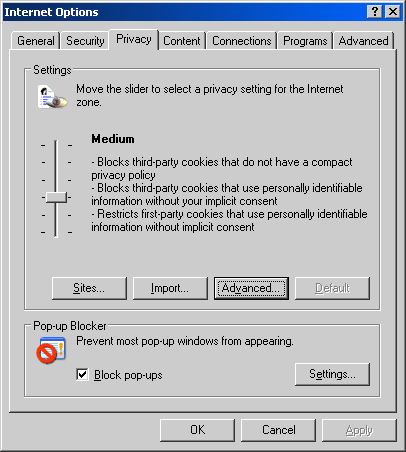
Windows 2000 - Version 6.0
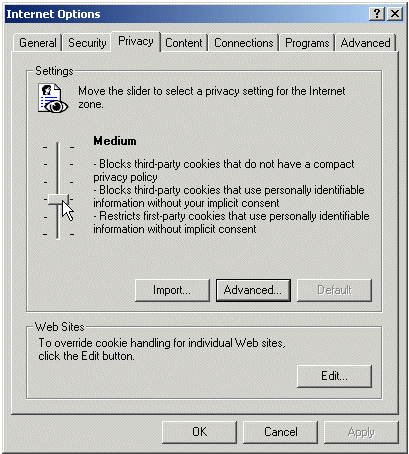
|
| Enable cookies in Mozilla Firefox |
- Select ''Options'' from ''Tools'' menu.
- Select ''Privacy'' tab and make sure that ''Enable cookies'' is checked, then press ''OK''.
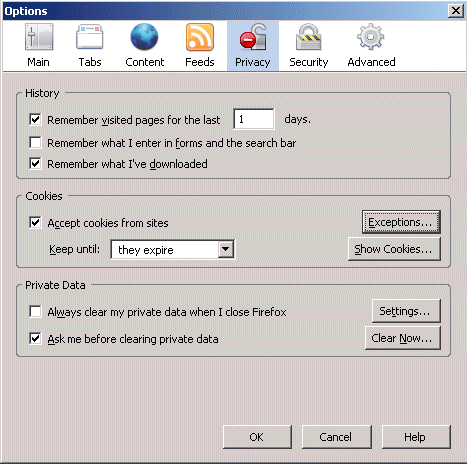
|
|
| Enable cookies in Mozilla |
Version 1.7.3
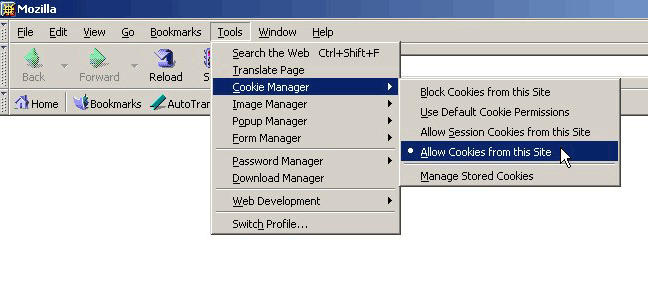
|
|
| Enable cookies in Netscape |
Version 7.2
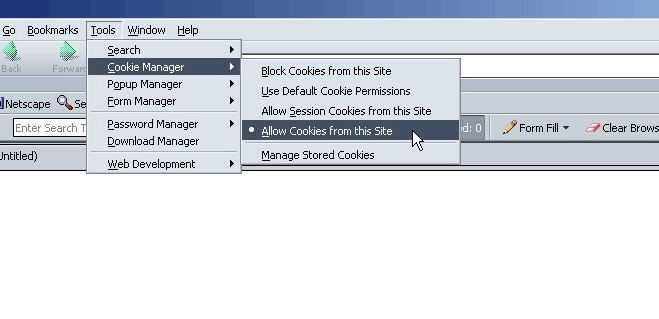
Version 7.1
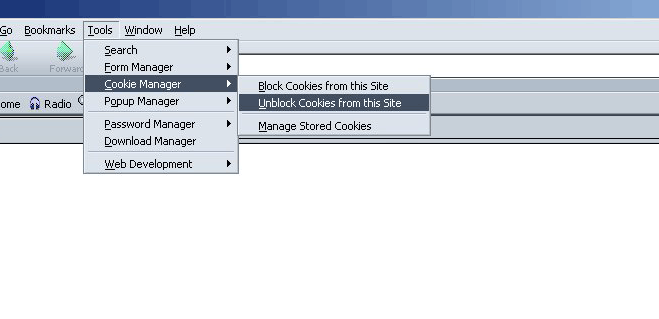
Version 7.0
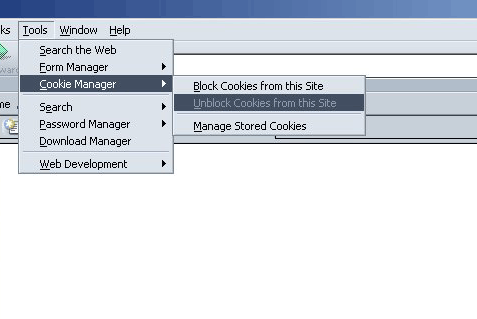
Version 6.2
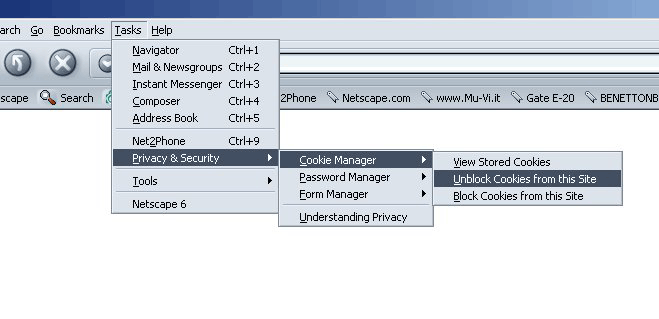
|
| Enable cookies in Opera |
Version 9.10
- Select ''Preferences'' from ''Tools'' menu.
- Select ''Advanced'' tab and ''Cookies'' from the list on the left, and make sure the
''Accept cookies'' option is selected.
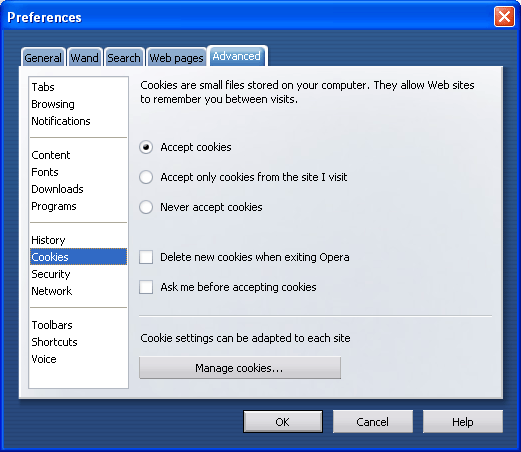
Version 8.0
- Select ''Preferences'' from ''Tools'' menu.
- Select ''Advanced'' tab and ''Cookies'' from the list on the left,
and make sure the ''Accept all cookies'' option
is set from the drop down menu.
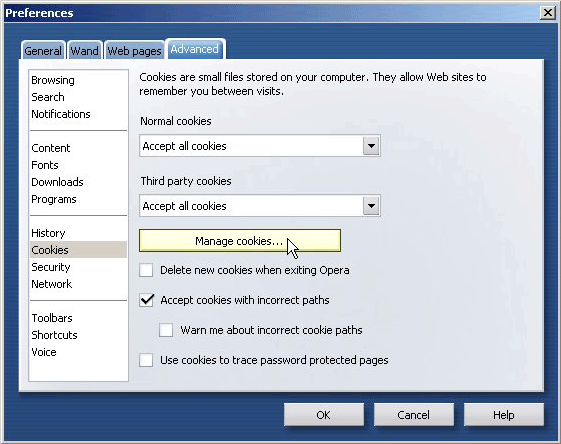
|
|